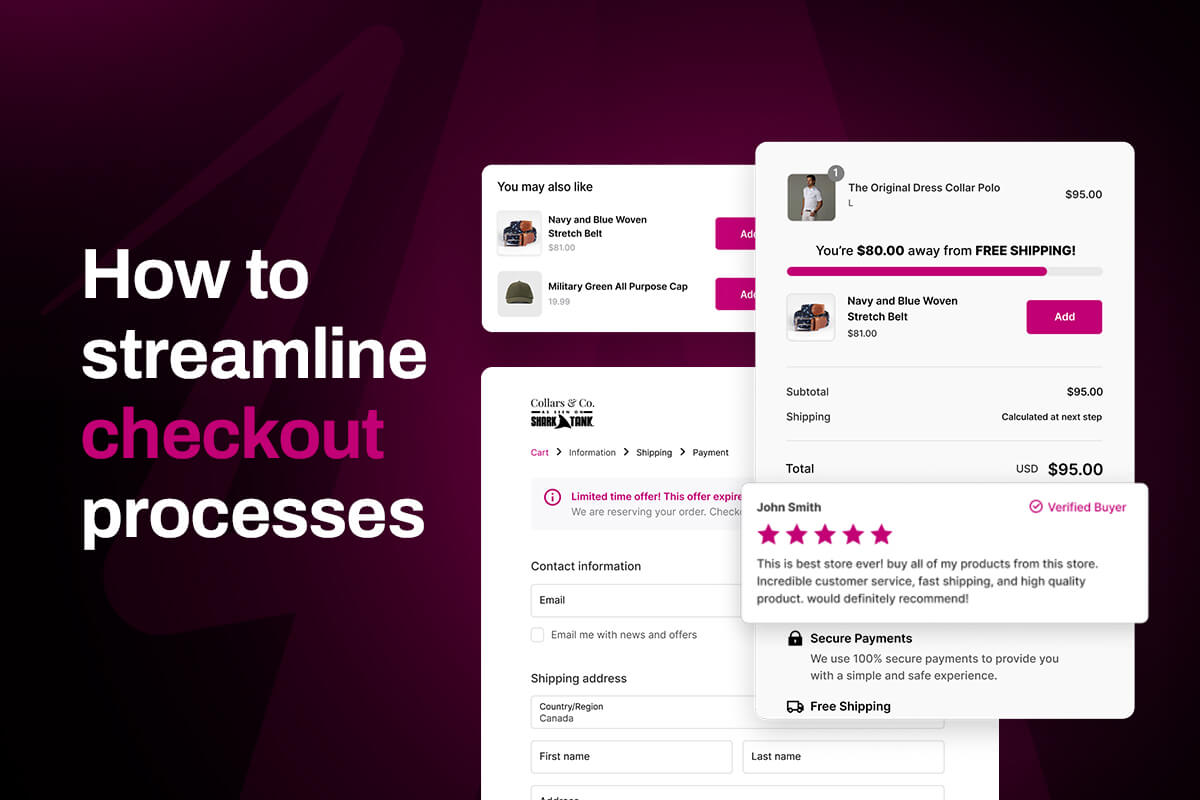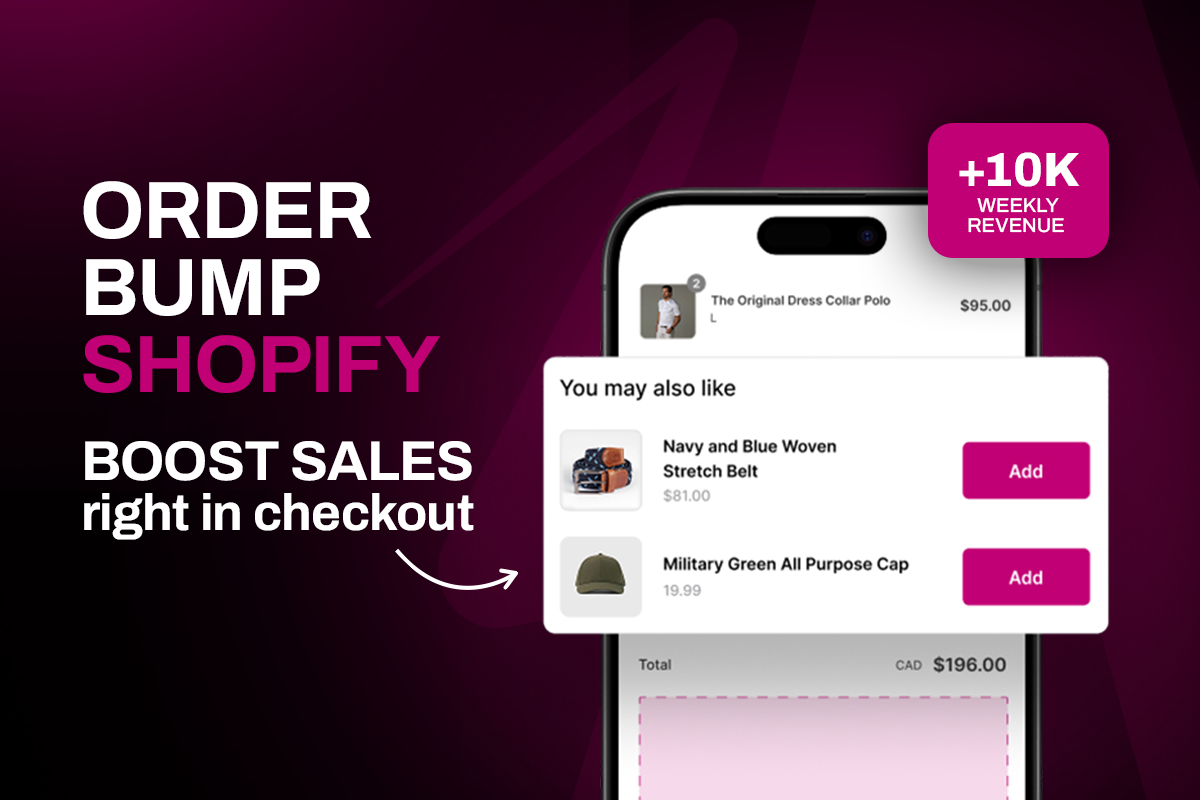
Want to learn about Shopify order bumps? You've come to the right place. Today, we're going to teach you how to boost revenue directly on the checkout page with Aftersell!
As a Shopify store owner, you're always looking for ways to increase sales and boost your average order value. While there are many strategies you can use to achieve this goal, one of the most effective is to offer an order bump at Shopify checkout.
In this article, we will walk through three offer ideas for your order bumps, and also how you can quickly get order bumps set up on your own Shopify store.

What is an order bump in Shopify?
A Shopify order bump, also commonly referred to as a checkout upsell, is a special add-on offer that appears during the checkout process and can be added to the customer's order with a single click.
If you have ever visited a travel booking site like Expedia you would have seen many order bumps. These sites were one of the first to pioneer this concept and order bumps constitute a substantial portion of their revenue.
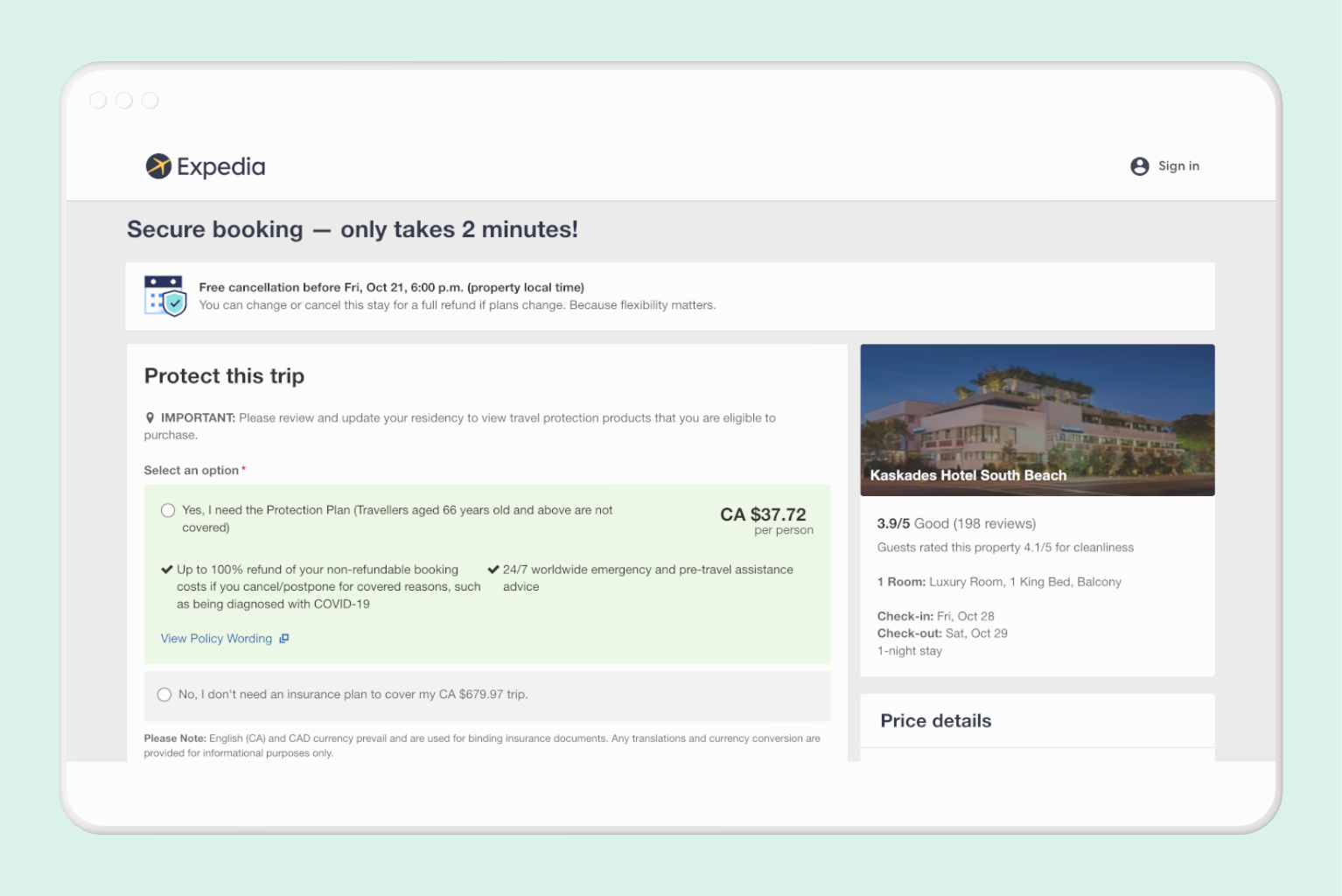
How is it different than other offer types?
Unlike the typical upsell or cross sell, which is often offered on the product page, an order bump is designed to be an impulse buy that the customer can add to their order without having to leave the checkout page.
This makes it an extremely effective sales tactic as it allows you to take advantage of the customer's intent to purchase and increase your average order value with no hit to conversion rate.
What can you offer in your Shopify order bump?
When it comes to your Shopify order bump, you want to offer something that is valuable to the customer and is closely related to the product they are already buying. Here are three offer ideas that would be perfect for an order bump:
1. Provide a complementary add-on product
One of the most popular order bump approaches is to offer a complementary add-on product. This could be something like an accessory for the main product they are purchasing.

Let's say you're selling shoes. You can offer a free pair of socks with each purchase. This is an easy way to increase the order value without putting your customers out of pocket. You could even offer several add-ons and let your customers' choose their favorite.
With an order bump app like Aftersell's Shopify upsell at checkout, you can use triggers to show specific order bumps based on the items in the cart. So, if a customer has a pair of shoes in their cart, they will see an offer for socks. But if they only have a shirt in their cart, they won't see the offer for socks. This ensures that your customers only see offers that are relevant to them.
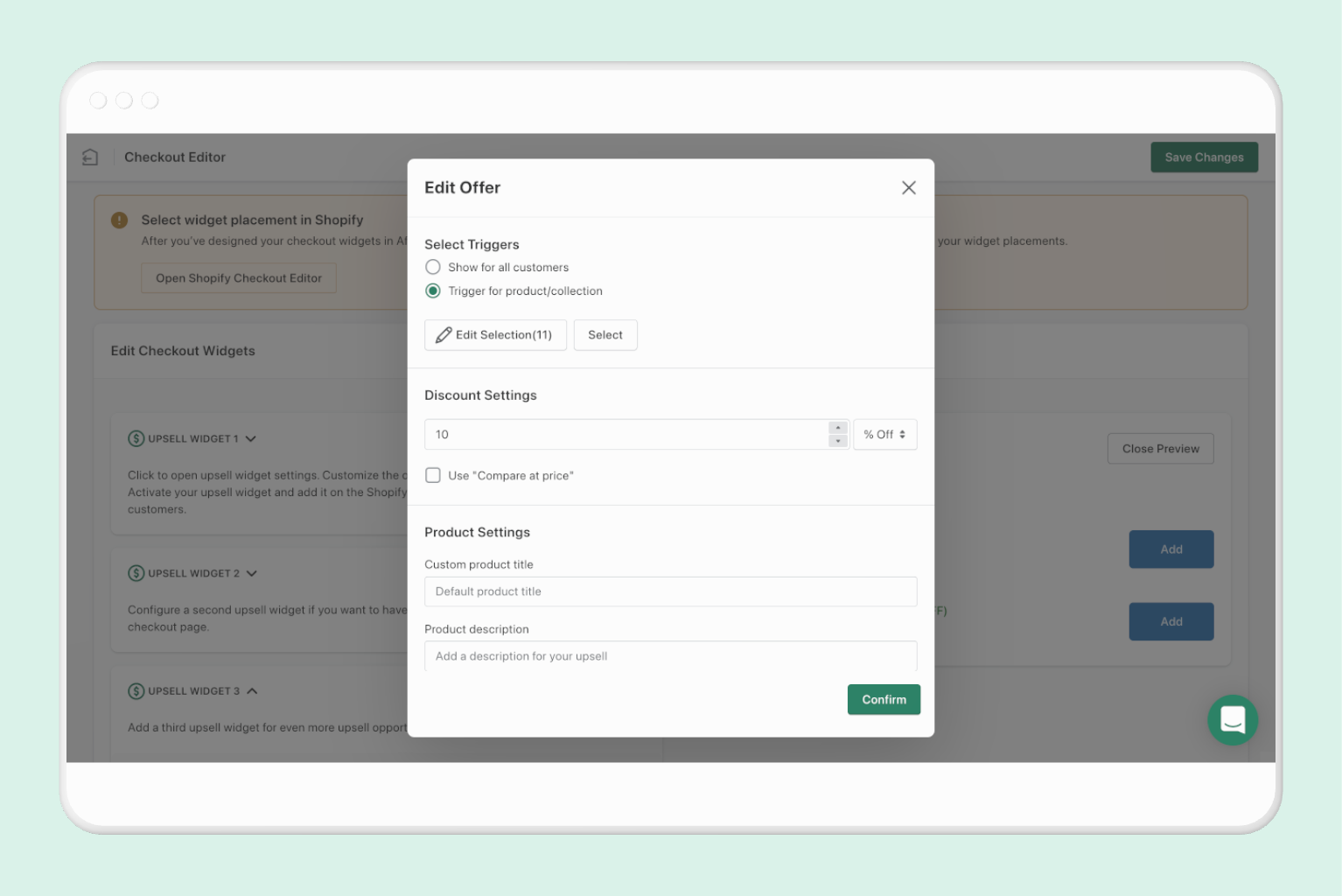
2. Offer shipping insurance, protection plans or warranties
Another common order bump Shopify apps offer is to provide shipping insurance, protection plans, or warranties. This is a great way to increase your average order value as these are typically high-margin items.
For example, if you’re selling electronics, you could offer a warranty or protection plan as an order bump. This way, your customers can feel confident that they’re protected in case something goes wrong with their purchase.
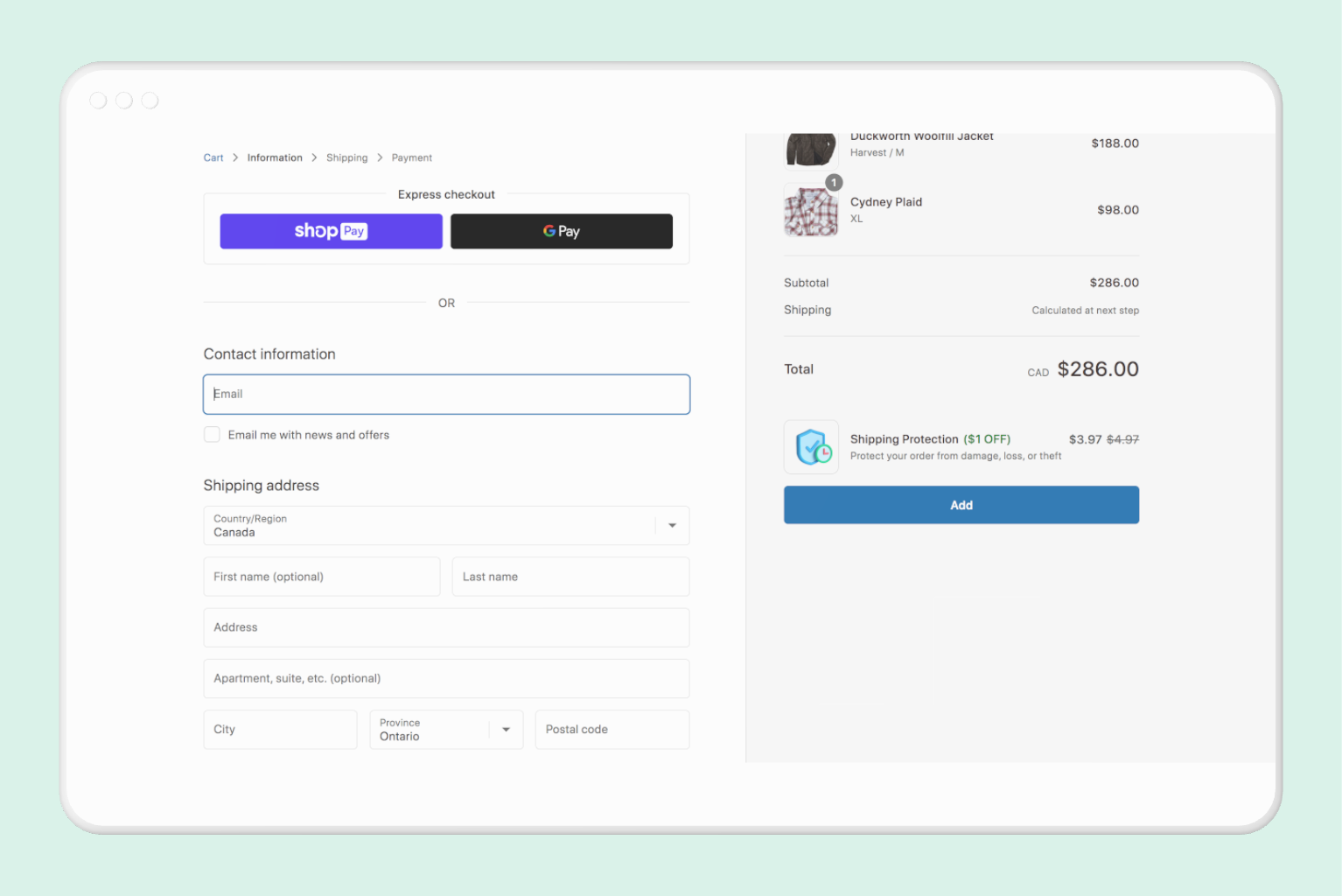
3. Offer to join a monthly subscription program
If you have a monthly subscription program, such as a membership club, offering this as an order bump is a great way to increase sign-ups.
For example, if someone is buying a book from your store, they might be interested in joining your book club. By offering this as an order bump, you're giving them the option to sign up for the book club right then and there.
How to get started with our order bump Shopify app: step by step
Now that you know a bit more about Shopify order bump in general, we're going to teach you how to actually get started. This section will guide you through the step by step process to using our order bump Shopify app.
Adding an order bump to your Shopify store is a simple process that can be done in just a few steps. Using Aftersell, you are able to add checkout upsells directly to your Shopify checkout. Currently, checkout modification is exclusive to merchants on Shopify Plus.
Step 1: integrate Aftersell with your store
Step one is obviously choosing between the different post purchase apps, but we'll save you the hassle. Aftersell offers greater flexibility in designing your offers in align with your brand, and at a much more cost-effective price point. So, look no further than our post purchase or checkout solution!
After you have installed Aftersell on your store, navigate to the checkout tab and press "Edit checkout."

Step 2: customize your order bump
Here you can customize your order bump. Choose how many products to show. Modifying the design and copy. Create any custom triggering logic. And, apply your desired discount.

Step 3: place your order bump strategically
Once your offer is created, go to the "Shopify Checkout Editor". Here you can place your newly created order bump in your desired location.

Step 4: split test for continued optimization
Using Aftersell's split testing feature, you can test to see which placement or offer type performs the best.
And it's as simple as that! Your order bump by AfterSell will start trickling in a bit of extra AOV from each customer.
What makes for the ideal order bump for Shopify stores?
Now that we've gone over what an order bump is and how you can add one to your Shopify store, let's talk about what makes for the ideal order bump.
There are a few key things you'll want to keep in mind when creating your offer.
1. Keep the cost lower than the original product
If you want your order bump to be successful, you'll need to make sure that the cost is lower than the original product the customer added to cart. This way, your customers won't feel like they're overspending and will be more likely to add the item to their order.
2. The offer must provide additional value to the customer
Your order bump in your upsell system needs to provide additional value to the customer in order for them to be interested in adding it to their order. This could be in the form of a complimentary product, replacement part, additional quantity, or anything else that would make the purchase more logical.
3. The offer should be an impulse buy that the customer can add without leaving the page
You'll want to make sure that your order bump is an impulse buy that the customer can add to their order without having to leave the checkout page. This way, they won't have to go through the hassle of visiting product pages and proceeding to checkout all over again.
By following these guidelines, you'll be able to create an order bump that will increase your average order value and boost your sales either through post-purchase upsells or directly in the checkout process.
Using order bump Shopify solutions to boost sales
Order bump Shopify apps are a great way to increase your average order value and boost your sales. By following these guidelines, you'll be able to create an effective order bump that will help increase your sales and boost your bottom line.
If you're looking for an easy way to add order bumps to your Shopify store, be sure to check out AfterSell: the ultimate upsell solution to boost sales instantly!
AfterSell offers a simple and easy-to-use post-purchase and checkout upsell solution that can help increase your sales and boost your bottom line. And unlike most Shopify upsell apps, we don't stop at just post-purchase upsells on the checkout page. There are countless other features that thousands of Shopify merchants are actively using.
AfterSell allows you to customize the checkout page in Shopify to add widgets other than upsells. It is also a Shopify post purchase upsell app which is known as one of the leading Carthook alternatives, Zipify alternatives, and much, much more. It can even allow you to edit the thank you page on Shopify.
There's a reason 40,000+ brands have trusted us for all their upsells and cross sells. Sign up for a free trial of Aftersell today and see firsthand how our tool can help increase your online store sales!
Recommended Reading